Step 1: Initial Setup
- Begin by entering the name of your brand in the provided text field. This serves as the identification for your project within BrandPatrol.
- The system will initialize a Brand Understanding Score starting at zero, which will increase as you upload relevant brand materials.
/images/docs/Training - No brand found.jpg
Add your first brand - input a brand name and start your setup journey.
Step 2: Uploading Brand Assets
- Users can upload various brand describing documents, such as guidelines, presentations, or campaign materials, to train the AI. The assets can be uploaded as files, or users can provide URLs for BrandPatrol to analyze directly.
- As materials are uploaded, the Brand Understanding dynamically updates to reflect the system's comprehension of the provided assets.
- Key Features: o Drag-and-drop functionality for file uploads. o Support for URLs and manual input.
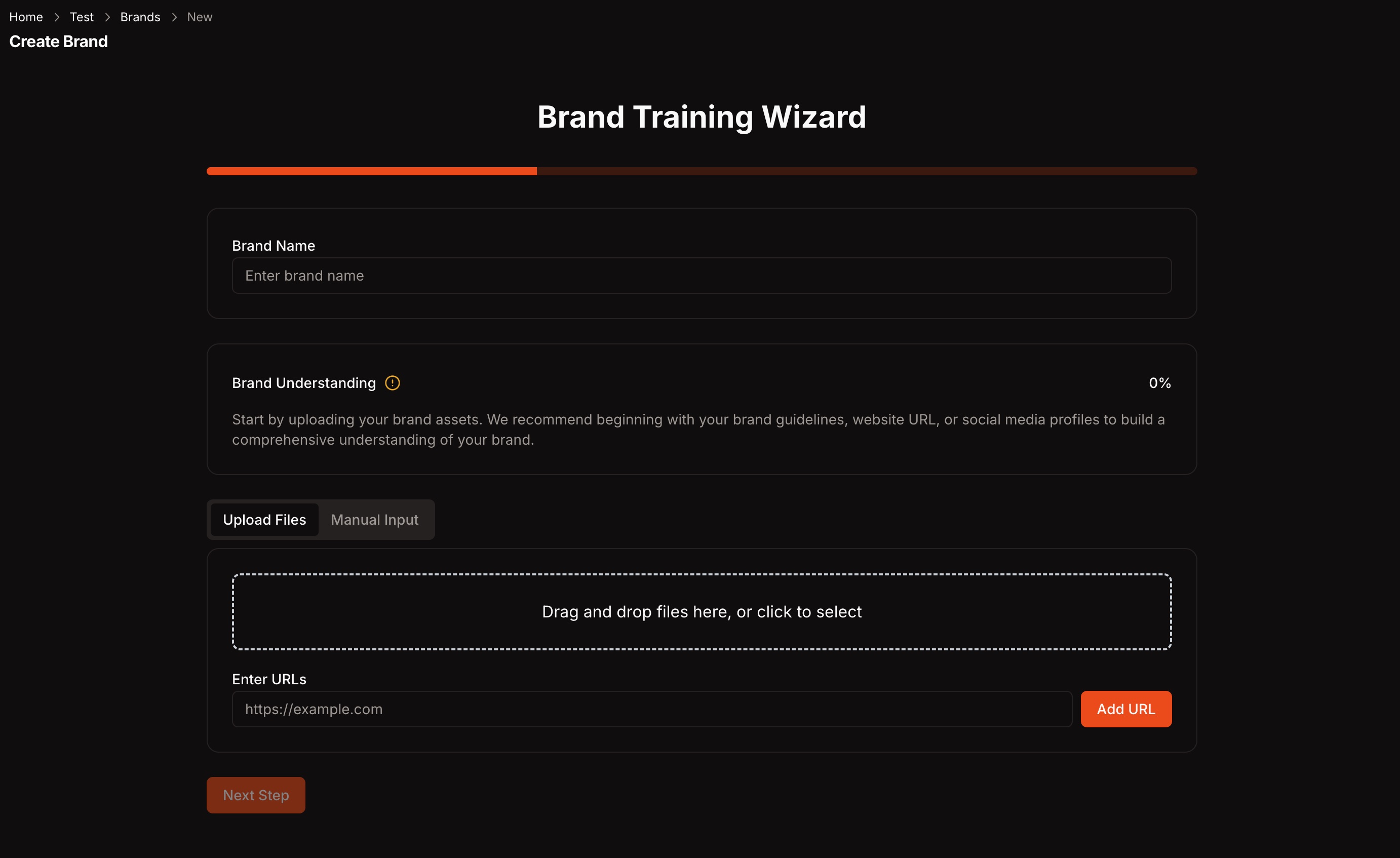

Step 3: Further Refining Brand Understanding and Resolving Contradictions
- If certain attributes are too vague (e.g., your audience description), BrandPatrol prompts you with targeted clarification questions.
- Example: “The target audience includes both public and private sectors, but the specific types of businesses targeted are unclear. Could you provide more details on the specific business types you aim to serve?”
- You can enter examples such as commercial real estate developers, municipal IT departments, or DTC lifestyle brands. This input helps the system refine your brand model for accurate consistency checks later.
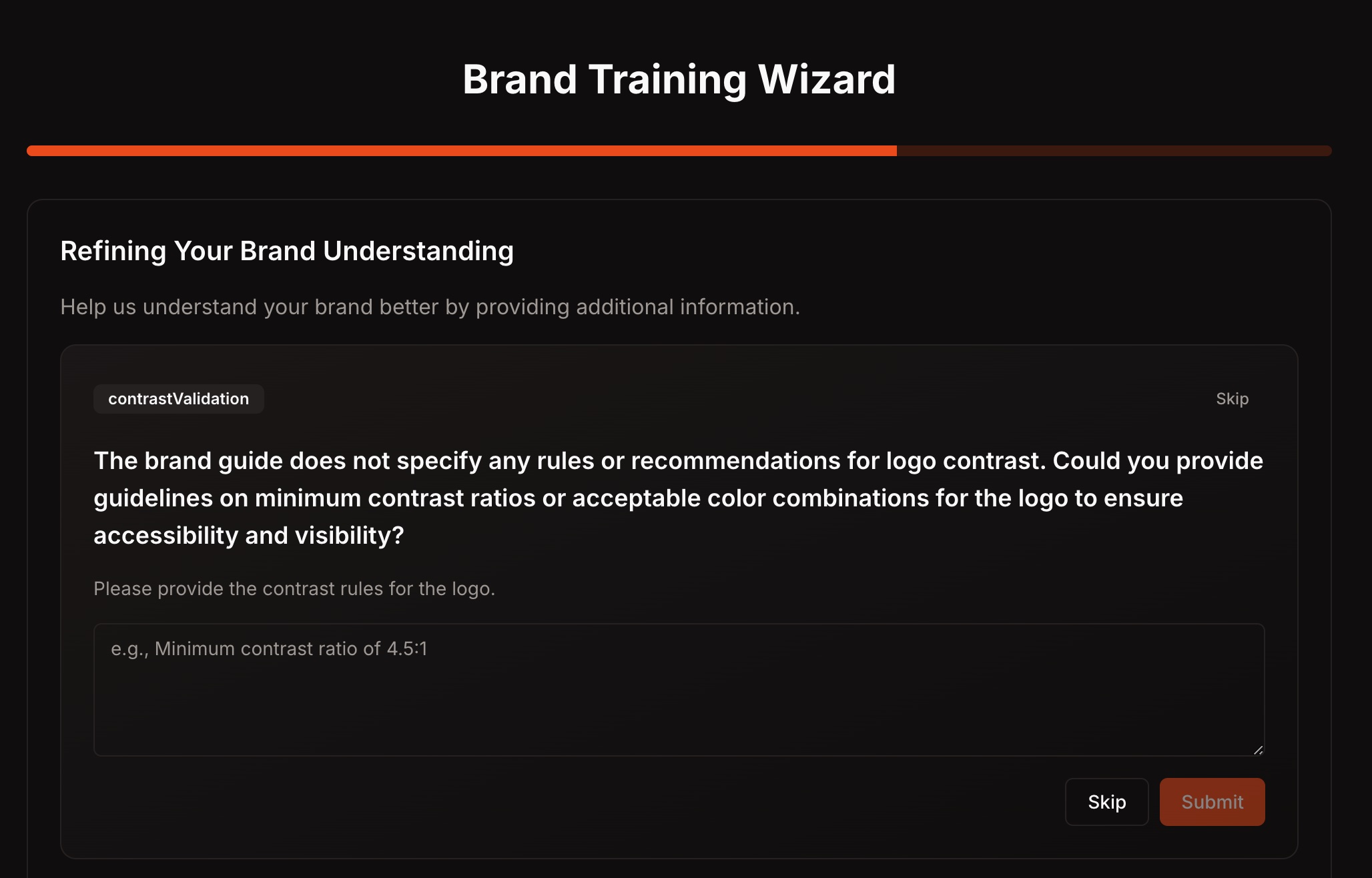
Answer clarifying questions: Example of how BrandPatrol prompts users to refine vague brand inputs for better model accuracy.
BrandPatrol automatically flags inconsistencies across your uploaded materials—for example, between the Brand Guide, brochures, or campaigns.
Example: Inconsistent Logo Font: Century Gothic vs. Brochure Logo The Brand Guide specifies Century Gothic, but the brochure uses a different font for the logo. ? Suggested resolution: align all materials with the font defined in the Brand Guide.
Each contradiction is shown as an interactive message with:
Severity level (e.g., high)
Conflict category (e.g., Visual Consistency ? logoUsage)
Suggested resolution
Source authority comparison: The more authoritative source is clearly marked (e.g., Brand Guide > Brochure)
You can accept, decline, or comment on each suggestion.
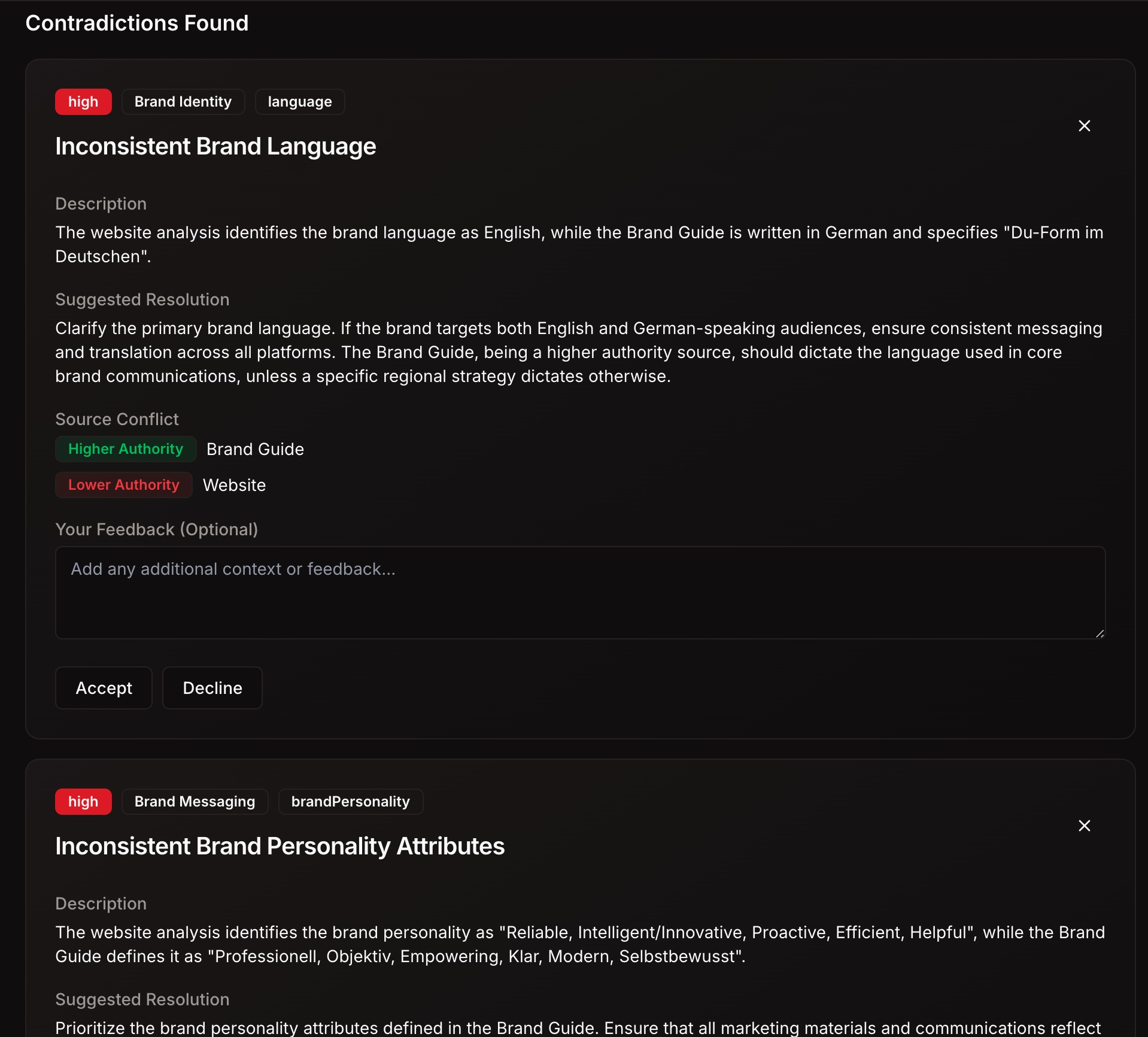
Resolve contradictions: Example of how BrandPatrol highlights and explains detected inconsistencies between brand assets, including source authority and resolution options.
Step 4: Completion - Finalizing Your Brand Model
Once you’ve completed fine-tuning and resolved contradictions, your brand model is considered fully trained and ready for use within the BrandPatrol platform.
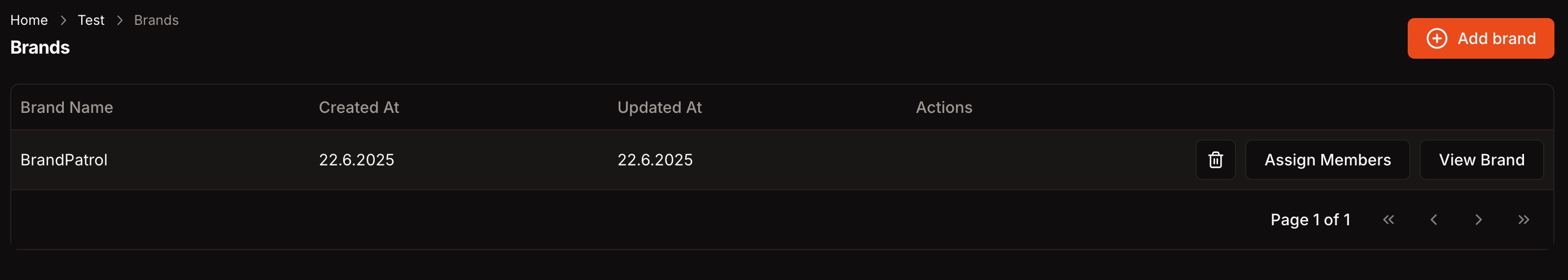
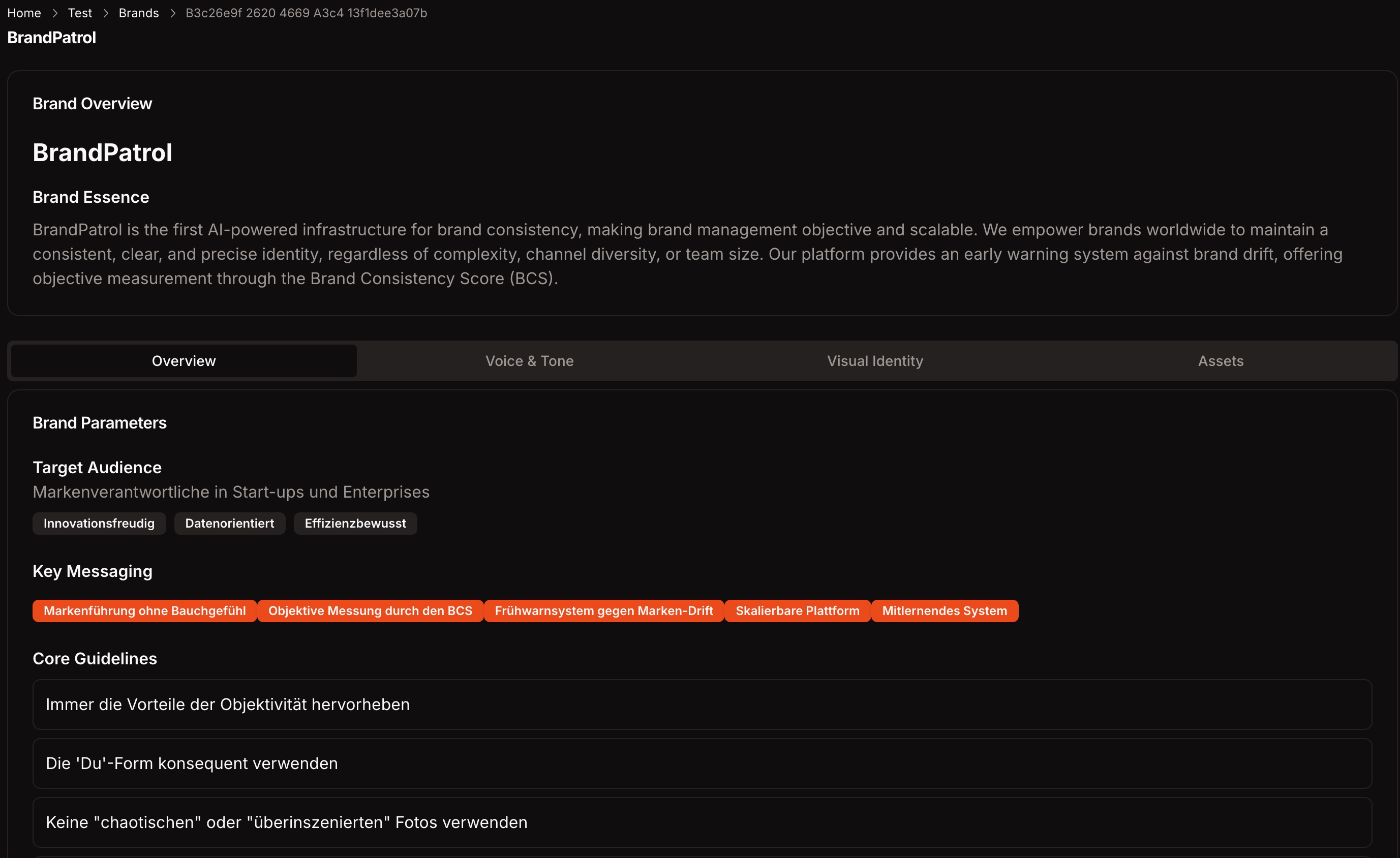
Resolve contradictions: Example of how BrandPatrol highlights and explains detected inconsistencies between brand assets, including source authority and resolution options.
You are automatically redirected to the brand dashboard, where your finalized brand is listed.
From here, you can:
o Monitor your brand model over time o Access additional tools like Checker, Watcher, and Writer (under development) o Assign team members and manage brand-related roles o Update or refine the model as your brand evolves
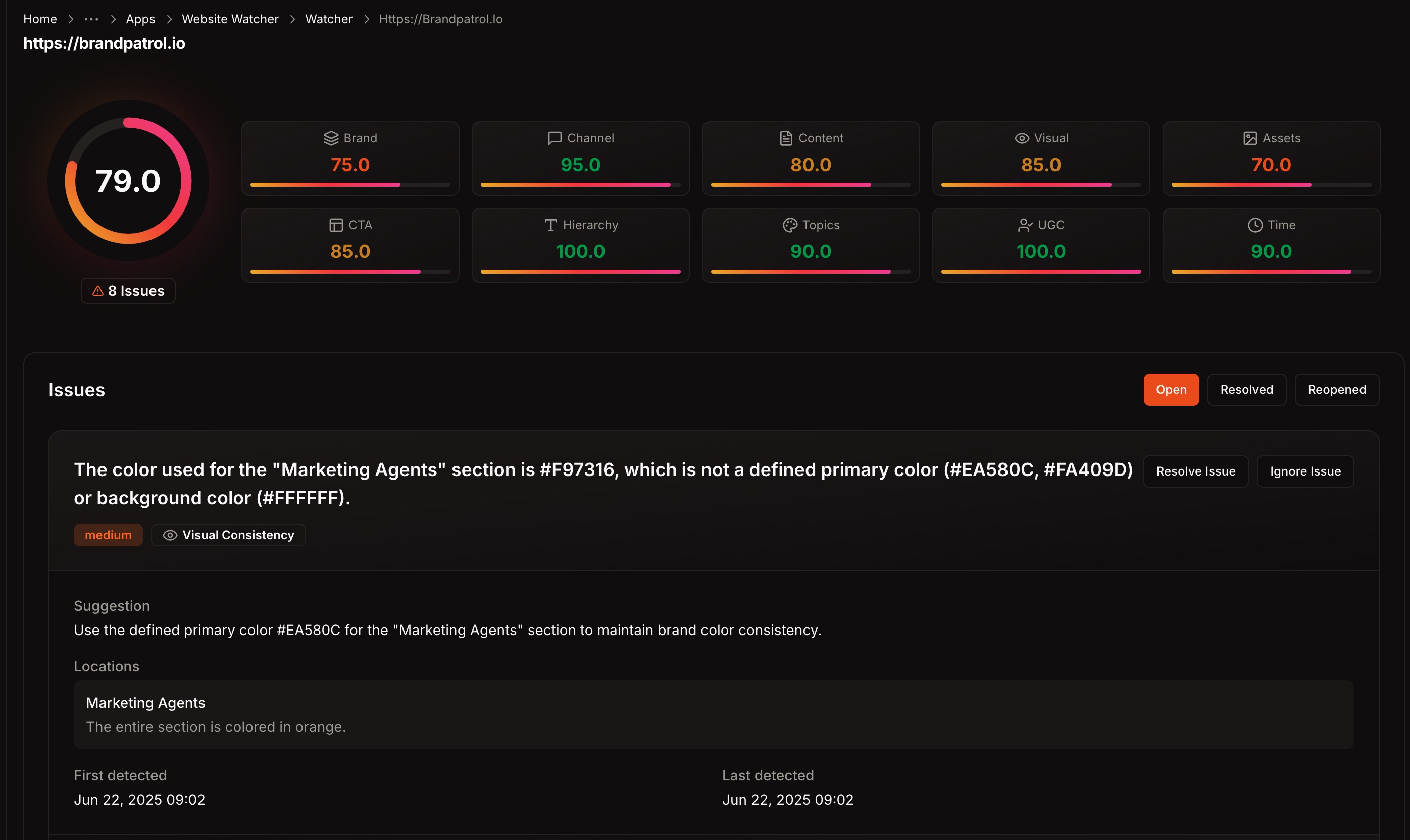
What Comes Next? Now that your brand is set up, BrandPatrol acts as a governance and insight layer across all your content activities—helping you detect inconsistencies, improve alignment, and scale your brand communication with confidence. Your trained model becomes the foundation for automated brand audits, dynamic content checks, and long-term brand intelligence.